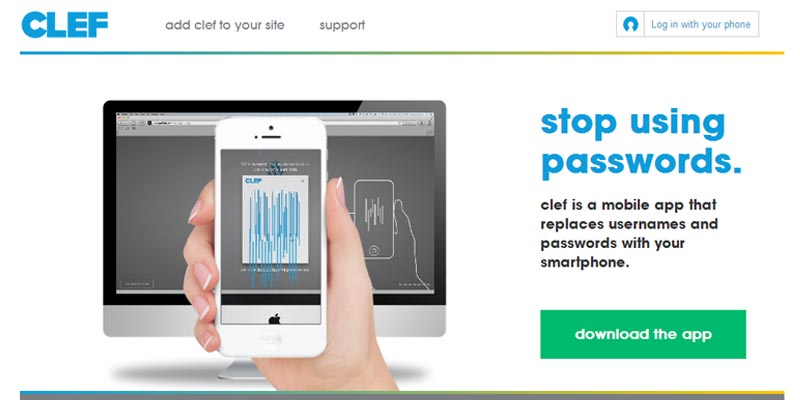After Google authentication, now it’s Clef who has completely change the way we used to log in to our website, the Clef is a free replacement for usernames and passwords that makes logging into your WordPress site easier and more secure. Installing Clef on WordPress is 100% free and takes less than 60 seconds.
With clef you don’t need to remember either your username or password it replace the same with encrypted two way authentication via your smartphone.
How to enable Clef for WordPress?
Clef app currently supports popular mobile platforms iOS and Android, download and install the app and create a free account by registering your name and email id, after confirming your email id create a master pin code for your account, the newly entered pin will be converted into an encrypted animated graphics as a access pass code to your account. Now you can install the free Clef plugin available for your WordPress and after entering the required can use the clef for your WordPress.
Login with Clef to your website is super easy all you have to do is just click on “log in with your phone” button and scan the code with your active Clef app installed on your smartphone, similarly you can also log out from your smartphone via Clef app.
Clef plugin is currently available for WordPress and Drupal, Clef provides awesome and supports almost every renowned platforms like PHP, Rails, Flask and Sinatra etc. for easy integration.