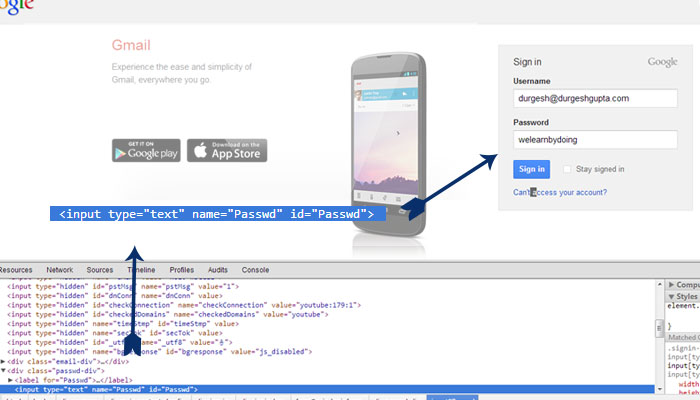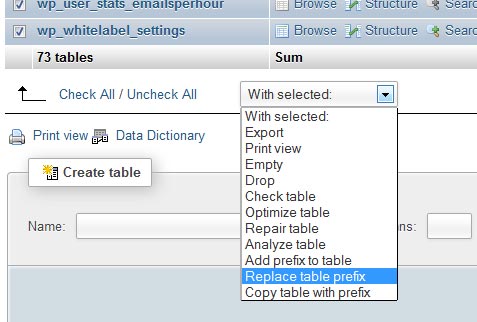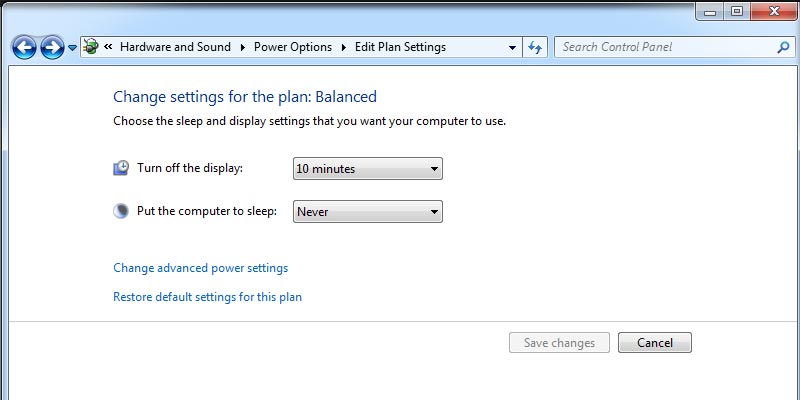Auto fill or remember the password feature of web browser is great way to give you relaxation while typing the same password again and again whenever you are require to enter password in any of website like gmail, yahoo or live etc.

But what about those situation when you forgotten your password or you want to know someone else prefilled account password, might be thinking it is so easy because never did before, In very first act to do that you can copy the password text by keyboard shortcut but don’t be excite because after copying the password by pasting the same you can’t get the actual password as it will only give asterisk (x) in return.
Here I am going to share you a simple but awesome trick to know the password value of any of prefilled password input box.
For that all you need to have modern browser like chrome, Mozilla, safari or IE latest.
Well I am taking the example of chrome, in chrome if you got an input box prefilled with password just press F12 key of keyboard to inspect the html element or you can achieve the same by using the combination of keys ctrl+shift+c to spot the password input box location to see the html source and attributes once spot the right element just update the input box type attribute of the element from “password” to “text” and see the magic happening your actual password is no more hidden its clear on your monitor screen.