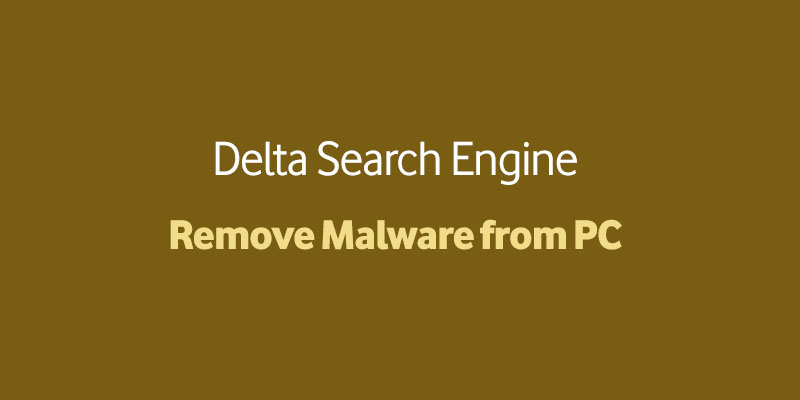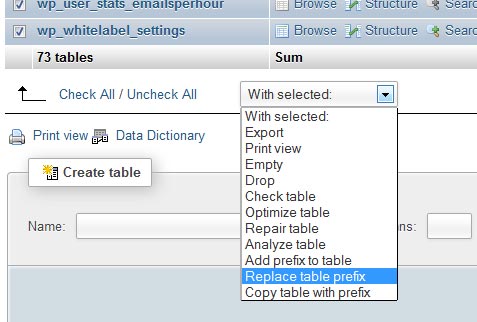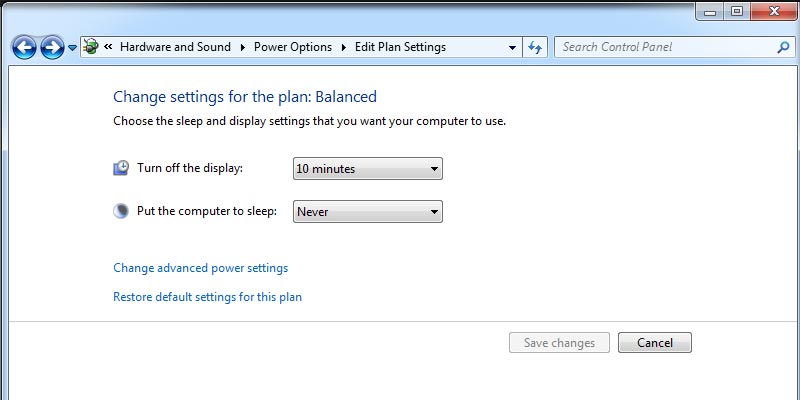It is very irritating and makes you annoyed when you see default web browser page something that you don’t like at all, do whatever to remove it but it is always there it is very stubborn it is PC Malware.

Malware is a kind of malicious software or script used or programmed by hackers or attackers to disrupt computer operation or normal functionality, it is used to collect confidential data and remotely control your PC.
These malicious malware applications are mostly found in downloadable files i.e. Mp3, software, video, audio, script or code from etc. when you download these files from unauthorized or untrusted source along with the downloadable files it transmits to your personal computer and disrupt your normal computer operations.
Most of the malicious applications are embedded with software executable file when you install the software along with the installation permission these malware also grant access to some of the secure part/area of your PC i.e. registry etc.
Delta search engine is another ongoing malware application that is disrupting your web browser normal operations. A PC affected with Delta search engine malware automatically loads Delta search engine into browser home page, does not matter how many times you change browser’s default search engine or default page setting but this malware affected page always remain there and flash unnecessary ugly ads on your browser home page.
Before I write this PC safety solution to remove delta search engine I gone through many ways to terminate this application and get rid out of this ridicules software.
So here is the fully tested solution.
Steps to remove Delta search engine from window PC-
STEP 1: Uninstall Delta search engine applications from your computer
STEP 2: Uninstall Delta search engine toolbar and toolbox from PC browser
STEP 3: Uninstall Delta search engine from Internet Explorer, Firefox and Google Chrome with Junkware removal tool
STEP 4: Download Adwcleaner and Install it

STEP 5: Open Adwcleaner application and then click on search button to find out Delta search engine
STEP 6: Once found Delta search engine click on delete button
STEP 7: Let Adwcleaner restart your PC
Now Delta search engine malware is completely removed from your Windows PC.