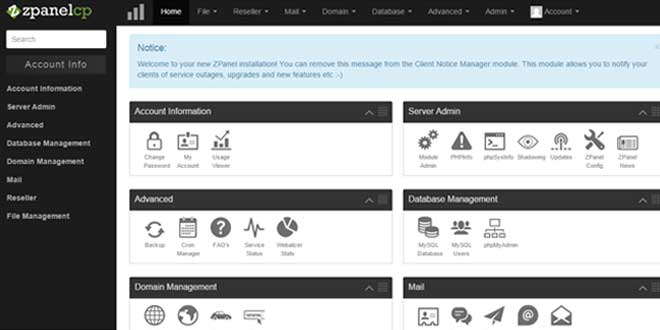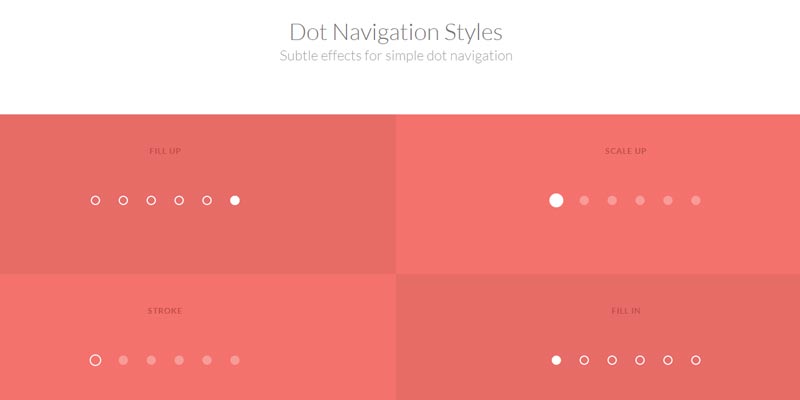Mozilla Firefox is an ever growing open source browser, till date it is downloaded for million time. Today I am going to share with you a cheat sheet of useful shortcuts that can boost up your productivity while browsing Internet in Mozilla Firefox.

Basic but useful shortcuts of Mozilla Firefox (mainly based on Windows OS)
| Add Bookmarks | ctrl + d |
| Bookmarks | ctrl + b |
| DOM Inspector | ctrl + shift + i |
| Downloads | ctrl + j |
| Full Screen View | f11 |
| Help | f1 |
| History | ctrl + h |
| Page Source | ctrl + u |
| ctrl + p | |
| Refresh Page | f5 |
| Refresh Page & Cache | ctrl + f5 |
| Save Page As | ctrl + s |
| Private Browsing | ctrl + shift + p |
| Find Again | f3 |
| Find in This Page | ctrl + f |
| Find Previous | shift + f3 |
| Open new tab window | ctrl + t |
| Tab to next window | ctrl + tab |
| Tab to previous window | ctrl + shift + tab |
| New Window | ctrl + n |
| Close Window | alt+f4 |
| Close tab window | ctrl + w |
| Clear Your Cache | ctrl + shift + del |
Happy Mozilla Firefox Browsing