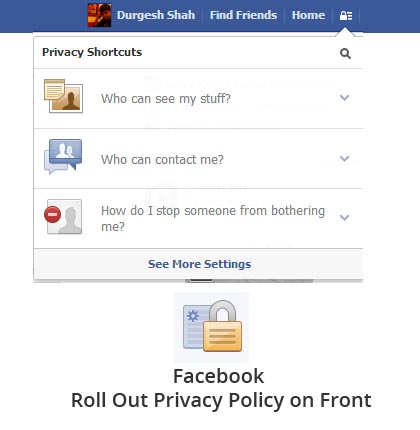The social media giant facebook.com today rolled out its privacy panel to its user’s home page. Although the detail functionality to control user’s privacy is still it’s in Setting and one can access via Privacy Settings.
Putting an option on top bar alongside HOME button is a straight forward message to give Facebook user a spotlight access to control their privacy and vice versa.
Here is the quick look about the snapshot options
- Who can see your stuff? – In this option there is further more option and all is aimed to control the stuff you share via your Facebook update panel.
- Who can contact me – This option give you privilege pertaining to your contact policy. Via this option you can simply control who can request you for friend and also there is filter to control user messages.
- How do I stop someone from bothering me? – This option has single dedicated option so that you can block any user from your faceboook profile whoever you seems is disturbing your peace.
And by clicking on “See more settings” facebook will redirect you the same Privacy Setting page what you can access via your setting icons and options.
For more information you can access your facebook.com profile and explore these options.